
Law Student OS
Free OS
(One Time Cost)
Law school is overwhelming — classes, readings, case briefs, internships, applications, notes, and about 137 tabs open at all times.
The Law Student OS brings structure to the storm. It’s a free Notion dashboard designed to help you stay on top of your coursework, manage internships, organize notes, and build a portfolio you’re proud of.
Built by someone who’s been through it — this system is everything you wish your university gave you.
What’s Inside:
📚 Subject-wise course dashboard with space for lecture notes, case briefs, and readings
🏛 Internship tracker with deadlines, contacts, and reflections
🗂 Application board for jobs, internships, moots, and research roles
📝 Notes system with tags by subject, semester, and topic
📅 Planner view to organize your week, tasks, and exam prep
🧠 Bonus: Law school survival checklist
Whether you're in your first year or finishing your final semester, this tool helps you manage the madness — with clarity, structure, and a little less caffeine.
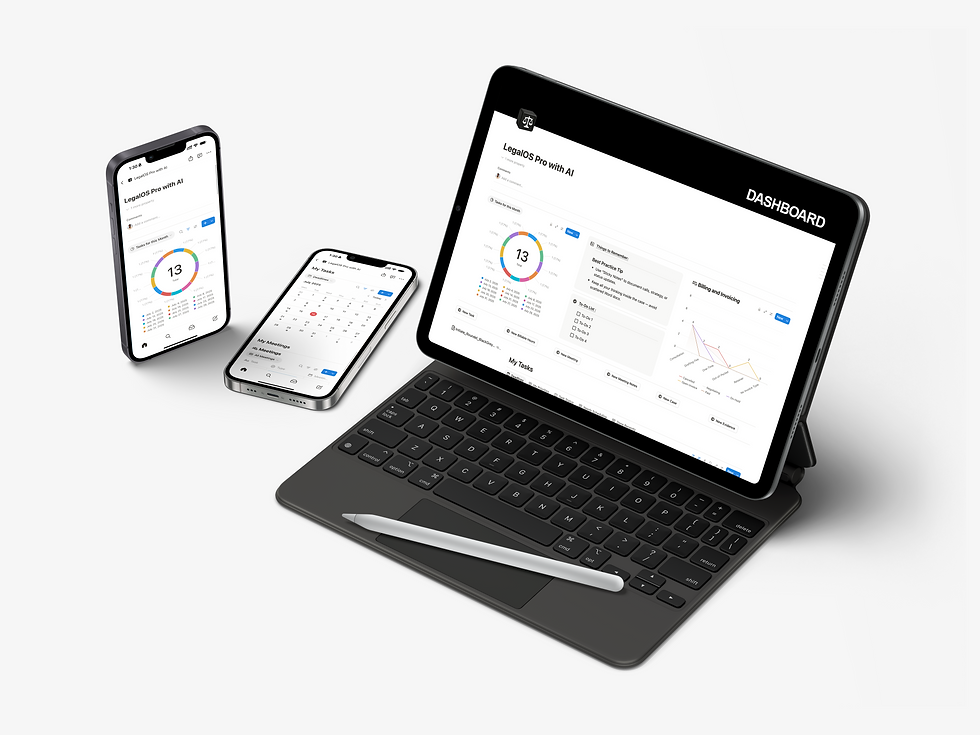
Not another software. Just a smarter way to run your practice.
You don’t need 10 tools, a secretary, or a monthly fee. You need one clean, organized system that puts your matters, hearings, clients, and notes in one view.
Our solutions are built inside Notion, so they're fully yours. No lock-ins. No learning curve. Just clarity.
How it works?
From download to daily use — LegalOS fits right into your practice. You don’t need to be a tech expert. In just a few clicks, your law firm runs on autopilot.
Step 1
Click on Try it Now→ Install in Notion
Step 2
Add your clients, matters & hearings
Step 3
Get instant dashboards, filters, and AI Intelligence
